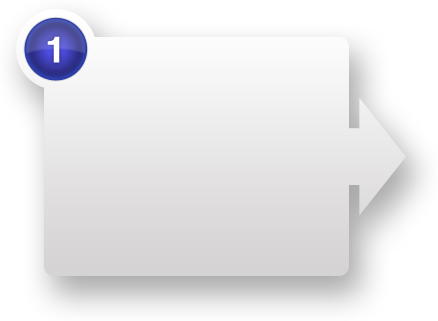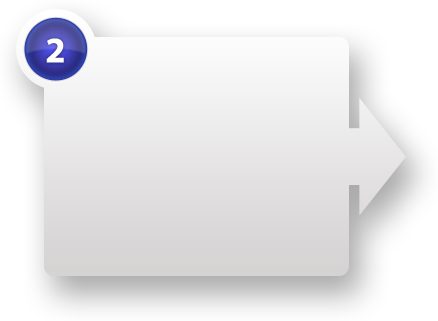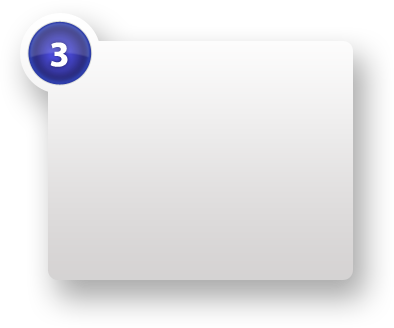How do I log in to WebWordSystem from Microsoft Word, Excel and PowerPoint?
In order to be able to use WebWordSystem from Microsoft Word, Excel and PowerPoint, WebWordSystem ApS has developed the auxiliary program Office translation add-in, which you can download from our website.
Once you have installed the Office translation add-in, a new tab will be available, which contains all WebWordSystem functions, including a login button.
Can I use other programs with WebWordSystem?
At present, WebWordSystem is supported by Microsoft Word, Excel and PowerPoint.
Which versions of Microsoft Office does WebWordSystem support?
WebWordSystem is supported by Microsoft Office version 2007, 2010, 2013 and 2016.
Can I use WebWordSystem while using other translation tools?
There are no restrictions on using other translation tools. However, conflicts may arise in connection with keyboard shortcuts.
Can I log on to WebWordSystem from anywhere in the world?
Yes, you can log in to WebWordSystem using any computer anywhere in the world if they meet the system requirements.
What are the system requirements for using WebWordSystem?
To use WebWordSystem, your software must meet the following requirements:
- Microsoft Office (Word, Excel or PowerPoint) 2007, 2010, 2013 or 2016
- Microsoft Framework 4.0 (may be downloaded and installed from our setup)
- Internet connection