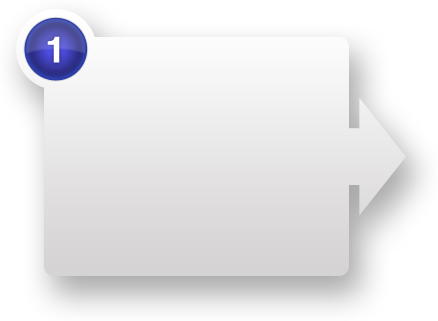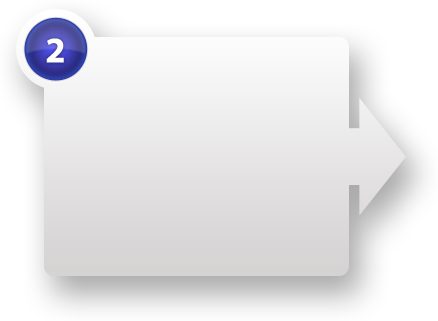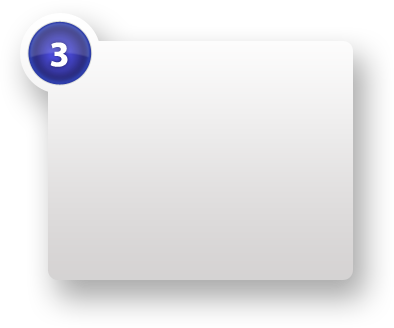What is the idea behind WebWordSystem?
What is the idea of WebWordSystem?
WebWordSystem ApS has developed an IT tool for all companies that use foreign languages in their day-to-day activities, allowing the companies to streamline the translation process and thus improve their earnings.
WebWordSystem ApS has developed the translation tool of the future, including a translation memory and an integrated term base, which is so user-friendly and inexpensive to purchase and operate that we hope that it will become the preferred tool for all users.
WebWordSystem makes it possible for the entire organisation to share the language knowledge which is built up in connection with translations, irrespective of whether they are made internally or externally.
WebWordSystem ApS wishes to establish a global knowledge database on the Internet in collaboration with the users, where all users of translations may exchange translated terms and segments, and it is our objective that, with time, the numerous terms and segments in several language combinations will be available in WebWordSystem for the benefit of all users.
How can I benefit from using WebWordSystem?
How can I benefit from using WebWordSystem?
By using WebWordSystem, you will be able to translate your
documents faster while at the same time ensuring uniform use of the
terminology in the translations.
With WebWordSystem, you will be working with your source language
document on your screen, and that makes for a better working
procedure. You do not need to constantly look at the source
language document which is lying on the table beside you or placed
in a manuscript holder.
Why is it so inexpensive to become a user of WebWordSystem?
Why is it so inexpensive to become a user of WebWordSystem?
The main philosophy of WebWordSystem is that it is to be a
worldwide system, which is accessible to as many users as possible
in order to achieve the largest possible variation in
terminology.
In order to achieve this variation, WebWordSystem ApS has decided
to price the system to allow all companies to achieve quick payback
on their investment. Most companies will have a payback period of
less than one year.
What are the advantages of WebWordSystem?
- Streamlining of the translation process
- Increased quality of the translations
- Terminology management
- Common user interface internally and externally
- Internal and external knowledge sharing
- Ownership of own translations
- Support of a language policy
- Earnings from own translations
- Automatic updates
- No burden on internal IT department
- Convertibility with other tools
- Global knowledge sharing
What are the possibilities in WebWordSystem?
Internal knowledge
sharing
WebWordSystem provides users with the possibility of quickly
finding an existing translation of a term or segment,
regardless of whether it was made by you or another user.
External knowledge sharing
Furthermore, WebWordSystem allows other users to access your new
translations of terms and segments, provided you choose to publish
them in Public area. Doing so provides you
with a continuous source of income as other users use your terms
and segments.
Integration with other
systems
WebWordSystem may, for example, also form part of a
Translation Management System - TMS.
Before you can use WebWordSystem, you need to meet certain software and hardware requirements.
Can previously translated documents be imported into WebWordSystem?
Yes, if you have the original documents in both the source language (the original language) and the target language (the translated language), it is possible to align these documents, i.e. pair them sentence by sentence and subsequently import them into the memory. By doing so, you will quickly achieve high match percentages on your translations
What are the requirements for user name and password in WebWordSystem?
All WebWordSystem user names are unique. That means that if one user has used "peter" as his user name, no one else can use "peter", even if the user is a member of a different group. We therefore recommend that your group uses user names with a set pre-fix, possibly company name or an abbreviation of company name - followed by a hyphen and personal user name, for example xxx-yyy.
There are no specific requirements to passwords.
Both user name and password can consist of letters, digits and special characters.
What is ISIC?
What is the ISIC?
The International Standard Industrial Classification of
All Economic Activities (ISIC) is an established classification
standard used all over the world. WebWordSystem uses this
classification for sub-dividing the term base and translation
memory according
to subject.
For subject-specific searches, various levels of subject can be
specified.
NACE, an EU standard, is based on ISIC. The first two levels of
these two classification systems are identical.
How many versions of WebWordSystem are there?
WebWordSystem is available in one version, but you can choose various solutions, please see SOLUTIONS.
What is a language policy in a company?
What is a language policy in a company?
Establishing a language policy means actively and consciously
organising everyday communication to ensure that it supports the
overall goal and strategy of the company. Elements of a language
policy could be:
1. The language of communication, internally and
externally
2. The technical terms used in the company
3. The punctuation the company should use
4. Any abbreviations to use and not use
5. Layout and form of address in letters to customers, sales
letters, confirmations, minutes, quotations, contracts etc.
6. Layout and contents of emails
7. Formulation of texts - for example administrative
language, technical language, everyday language, etc.
Read more about the advantages of introducing consistent terminology. Click here
What is a term?
What is term?
A term is a technical word/expression within a specific
subject category.
In WebWordSystem, a term is added in one language at a time with a
definition, subject classification, source and
linguistic information, if any.
A term in WebWordSystem may consist of several words, however a
maximum of 300 characters.
What is the definition of a term?
Every time a term is created, an unambiguous and descriptive definition must be written to allow the user to assess whether the target term can be used in the context at hand.
Therefore, a definition should always be written in the target language.
The example below shows how to differentiate between the three different English equivalents of the Danish source term "afbryde".
Shut down
Definition: Cease to operate or cause to cease operating.
Disconnect
Definition: Pull the plug (of electrical appliances) and render inoperable.
Switch off
Definition: Cause to stop operating by disengaging a switch.
What is a segment?
What is a segment?
A segment is a complete or partial sentence.
In WebWordSystem, a segment is added with one language combination
at a time.
A segment may have a maximum of 500 characters.
Can I expand a previously created term to include additional languages?
A term is added with one language combination at a time. If the term has been added in several language combinations, you can see the language combinations in question and switch between them.
Can I expand a previously created segment to include additional languages?
A segment is only added to the language combination you have chosen for your translation. If you wish to add the segment in another language combination, you must choose the combination in question and translate the segment again.
What is a term base?
What is a termbase?
A term base is a database, which normally contains the
company's own specific terms and fixed expressions
and which gives all company employees access to the same
terminology.
In WebWordSystem, we have expanded this concept.
In addition to the individual company's term base - Private
area - we also have a common term base - Public area. Here, we
wish to reap the benefits of the growing need for global knowledge
sharing, as we are giving you the opportunity for making your own
terms available to other users by transferring the terms to Public
area. And similarly, other users are giving you the opportunity to
find business-specific terminology.
In addition, all term bases are divided into language
combinations and a number of business-specific areas, classified
according to the ISIC classification, and it connects
equivalents in different languages. (Equivalents are terms with
nearly the same meaning, but in different languages.)
The term has a definition,
source and subject classification. It may also contain grammatical
information, context, notes and project code.
Read more about the advantages of consistent terminology management. Click here.
What is a translation memory?
What is a translation memory?
A translation memory is a database where translated sentences (segments) are saved. This means that every time a new text is translated, the translation memory will grow, and the linguist will have more available information for the next translation.
In the translation process, every time the linguist comes across a segment that is identical to or almost identical to a segment that has been translated before, the tool will automatically show the previous translation.
The user can edit the text, if necessary.
WebWordSystem gives the users the possibility of making their translations available to other users by publishing their sentences in Public area.
The individual segment in the translation memory contains the translation between two languages only.
WebWordSystem has only one translation memory, which is
sub-divided into several subject-specific fields, classified
according to the ISIC classification.
The translation memory contains the Private area and Public area of the individual
groups.
What is Project code?
The Project code allows the group to divide terms and segments into groups according to their wishes.
The Project code consists of ten digits, which are divided into three groups of two digits, four digits and four digits, respectively. It is up to the individual group to decide what the digits refer to. For example, the first two digits could be department, the next four digits could be genre - marketing, technical language etc. - and the last four digits could be a serial number. However, it is entirely up to the group to define the meaning.
The administration module makes it possible to add a description to a Project code. In addition, the module contains a list of all Project codes that have been created in the company.
What is the Office translation add-in?
What is MS Word Plug-in?
The Office translation add-in is an auxiliary application that must be installed on the C drive of your computer in order for it to be able to work with WebWordSystem in the MS Office package.
The Office translation add-in installs the WWS Translation
Tool tab, which contains the individual functions of
WebWordSystem.
The Office translation add-in can be downloaded
for free from our web site by all users.
What is the settlement module?
The settlement module is the part of WebWordSystem that
keeps track of the individual user's settlement
account.
For each translation task, the value of the number of approved
matches from Public area as
well as the match percentage is continuously calculated. The amount
is withdrawn from the user's settlement account.
Also, the value of other users' matches of your terms and segments is continuously
calculated, and the amount is added to the settlement
account.
If the sum exceeds EUR 160, EUR 134 will be transferred to the
bank account indicated by the user.
Which languages are supported by WebWordSystem?
WebWordSystem is designed to be able to support all languages in the world.
How many language versions of WebWordSystem are there?
The current version is in English, but as new countries are supported, local language versions of WebWordSystem will become available.
Does WebWordSystem automatically shut down if I do not use the system?
Yes, WebWordSystem automatically shuts down if you have not used:
- The add-in application for 30 minutes
- The web application for 2 hours
Can I use WebWordSystem on my mobile units?
Mobile units such as smart phones and PDAs are not yet supported by WebWordSystem.
Can I use WebWordSystem with Linux or Mac?
Linux, Mac and other non-Windows operating systems are not yet supported by WebWordSystem.