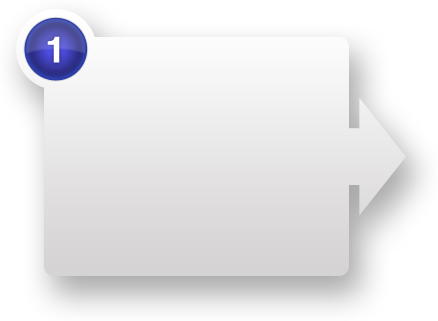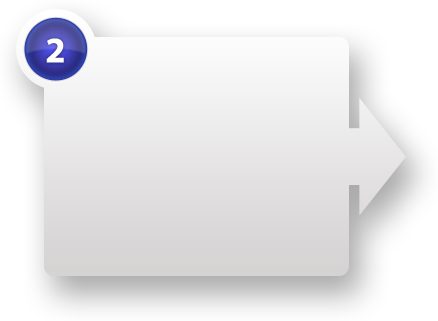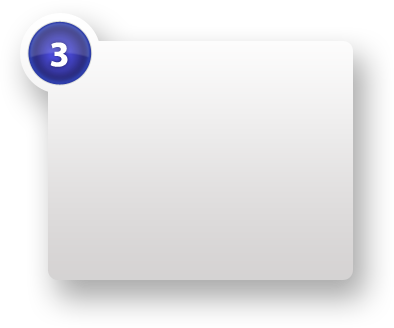What is Private area?
What is Private Area?
Private area is the part of the term base and translation memory that only the specific group has access to.
What is Public area?
What is Public Area?
Public area is the part of the term base and translation memory, which all users have access to and which contains the terms and segments that the individual groups have decided to publish.
How do you describe the definition of a term?
Every time a term is created, an unambiguous and
descriptive definition must be written to allow the user to assess
whether the chosen translation can be used in the context at
hand.
Therefore, a definition should always be written in the target
language.
The example below shows how to differentiate between the three
different English equivalents of the Danish source term
"afbryde".
Shut down
Definition: Cease to operate or cause to cease operating.
Disconnect
Definition: Pull the plug (of electrical appliances) and render
inoperable.
Switch off
Definition: Cause to stop operating by disengaging a
switch.
How is the definition of a term described?
How do I work with a term base?
In short, you use the term base as described below:
- Log in to the term base via the login window on our web site www.webwordsystem.com
- If you are searching for a term, choose language combination, subject combination and search with exactly, begins with, ends with or fuzzy match
- Write a letter, term or part of a term and click "Go". Now, all matches are shown, and you choose the term you wish by clicking it
- The term is shown with an indication of the definition and, possibly, other information
- If you want to create a new term, choose the "Add/edit terms" tab and click "New"
- Write the term in the source language, the translation in the target language and fill in, as a minimum, the Definition field in the target language
- Click "Apply". The term has been created
We have made a demonstration video which shows you how to use
the term base in
practice.
Log in to the video from our web site or click here.
In order to make optimum use of the system in your daily work, we recommend that you take a basic course in the use of WebWordSystem. Click here for information about our courses.
How do I work with a translation memory?
In short, you need to complete the tasks below in order to be able to use the translation memory in WebWordSystem:
- Download and install the Office translation add-in
- Open the document you wish you translate
- Save the document with a new name - for example indicating the target language
- Select filter and language combination
- Place the cursor in the first sentence and click the "Open" button
- Translate the sentence in which the cursor is placed
- Click the "Next" button and translate the next sentence
- Once you have translated all sentences, click the "Clean-up" button
- Click "Yes" to have the document verified
- The translated document has now been saved under the name you gave it
We have made a demonstration video which shows you the procedure in practice. Log in to the video from our web site or click here.
Important:
Always use a copy of your original document when translating a text, and rename the file.
Can I save term bases and translation memories on my own computer?
No. The main philosophy of WebWordSystem is that all the available data is stored in and retrieved from a central database. Thus, users can gain access to all data from any computer anywhere in the world.
How many terms and segments can WebWordSystem contain?
How many term bases can I have?
WebWordSystem has one term base. However, it is sub-divided according to language combinations and subject-specific fields, classified according to the ISIC classification.
You can also add project codes to each individual project.
How many translation memories can I have?
WebWordSystem has one translation memory. However, it is sub-divided according to language combinations and subject-specific fields, classified according to the ISIC classification.
You can also add project codes to each individual project.
Who can modify my term base and translation memory?
If you are a single-user, only you can add, remove or edit terms and segments in your Private area. Also, only you decide which new terms and segments are to be transferred to Public area.
If you have a multi-user licence, you are free to define who has the right to add, remove or edit new terms and segments in your Private area. A user may also be created as a "View only user", allowing him/her to only search for terms and use existing segments. Any translations made by a "View only user" will not be saved.
In addition, only the Group Administrator may transfer terms and segments to the Public area.
How do I make corrections in a cleaned-up document?
Use the following procedure:
- Open the BAK file and rename it (give it the name that the translated document is to have), possibly indicating that this is a different version
- If you enter the same name as the first document, the file will be overwritten
- Open the segments that are to be corrected, one by one, and close them by clicking the "Update" button. Clean up the document.
- A clean document, the new translation and a new BAK file are created
How do I transfer my private terms and segments to Public area?
All terms and segments to be transferred from Private area to Public area, must be transferred by the Group Administrator. This is done on the "View bases" tab. Only selected terms and segments can be published. On the "Maintenance" tab you can select terms and segments using "Must be published".
The Group Administrator can return terms and segments from Public area to Private area at any time.
Can term bases from other systems be transferred to WebWordSystem?
It is possible to transfer one-dimensional term base in MS Access format to
WebWordSystem.
Existing term bases in, for example, MS Word and MS Excel may be
converted to an MS Access data base, and the terms can then be
imported to WebWordSystem.
At present, the import can only be made by WebWordSystem ApS.
Can I transfer terms and segments from my Private area to other users' Private area?
It is not possible to transfer terms
and segments
from a user's Private
area to that
of another user.
Other groups
can only benefit from your translations if you transfer them
to Public area.
Can I attach pictures and drawings to terms?
Yes, all picture files supported by HTML can be attached.