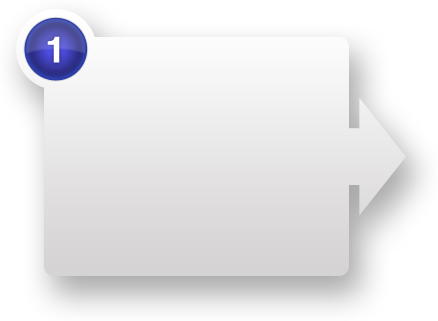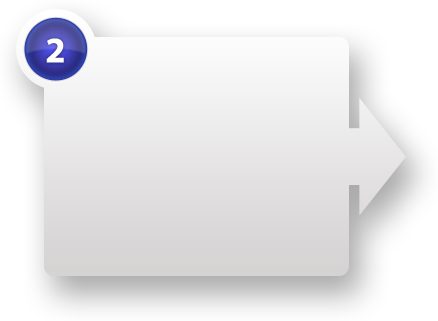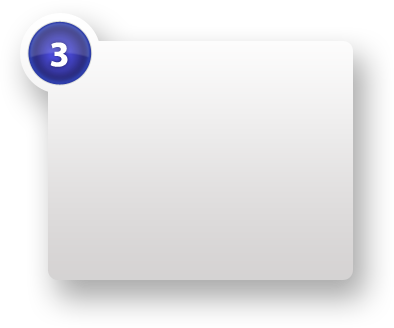WebWordSystem in Office![]()
- Use WebWordSystem to translate in Word, Excel and PowerPoint
This is how the WebWordSystem translation memory
works:
The WebWordSystem translation memory is a database where
translated sentences (segments) are saved. This means that the
translation memory grows with every new text that is translated,
and you and your colleagues are better equipped the next time a
text needs to be translated as you will save time by reusing text
that has already been translated.
In the translation process, every time you come across a segment that is identical to or almost identical to a segment that has been translated before, the tool will automatically show the previous translation.
WebWordSystem in Word ![]() , Excel
, Excel ![]() and PowerPoint
and PowerPoint ![]()
- Only requires Microsoft Office and Internet access
- Extra tab and menu bar
- Learn how to use 4 new buttons
- WYSIWYG - preserves layout and formatting
- Automatic backup of your translations, enabling you and your colleagues to reuse them
- Possibility of knowledge sharing
- Maintain quality and consistency in your translations
WebWordSystem Term base ![]()
The WebWordSystem term base is a database, which normally contains the company's own specific terms and fixed expressions and which gives all company employees access to the same terminology. Word, Excel and PowerPoint offer integrated term recognition from the WebWordSystem Term base.
- Possibility of knowledge
sharing
Every term has a definition, translation and subject classification. It may also have grammatical information, context examples, notes and project code. - Maintain quality and consistency in your translations
WebWordSystem is hosted by DanDomain, which ensures that all security measurements are met and that the system is not a burden on your IT department.